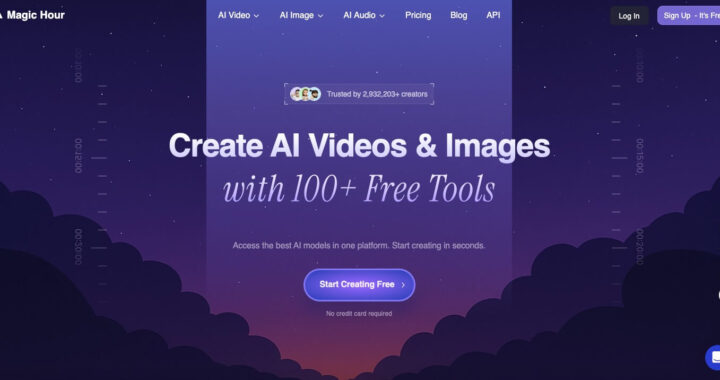The 5 Most Common Uses of Code Signing Tools
4 min read
Last Updated on June 17, 2022 by Aaron Thompson
Digital and electronic signatures are increasingly replacing conventional ways of signing and validating documents in today’s society. Furthermore, for over a decade, federal law has begun to acknowledge the authenticity of electronic signatures.
The adoption of numerous programs has made many things easier for us. But how can you ensure that the program you’re installing is safe? The application developer must put in place suitable methods that allow users to verify that the software they are downloading is safe.
To safeguard the apps, use hashing to tell the user whether or not the program has been tampered with and is safe to download.
The procedure by which a software developer signs apps and executables before distributing them is popular as code signing. A digital signature is placed on the executable, program, software update, or file. The certificate verifies that the software has not been tampered with, allowing the user to download it safely.
Learn more about the uses of code signing given below:
Validates Code Integrity and Ensure Authenticity
Code signing tools use the hash function to verify the code’s integrity. You may use the hash function to sign the code at the source and validate it at the destination. This demonstrates the code’s reliability. Users will receive a security warning if the hash does not match or the code will not download.
Timestamp can be used for verification. Furthermore, the optional timestamp functionality is used by code signing certificates. A timestamp data strip is linked to the signature at the moment of signing, and this technique guarantees the certificate’s validity at the time of signature.
Code signing eliminates the chance of program corruption and manipulation when used for software, code, program authentication, and validation. In addition, it will also enable you to safeguard the company’s reputation and intellectual property.
By strengthening trust on both sides of the transaction, businesses may earn more from customers trusting their software programs, files, and other downloads. You should expect a significant increase in consumer loyalty if your reputation improves.
Efficiency and User Experience
To begin with, in terms of time management and ease of use, signing papers digitally is not the same as signing them on paper. Multiple signatures from various parties are crucial during a sales transaction, and the administrative cost can hinder a sale and, in certain situations, cancel the deal outright. In reality, in addition to your signature and that of the other party, you’ll need the signatures of top managers and collaborators, which will lengthen the process. Using e-signatures in your business might be a cost-cutting strategy that saves you both money and time.
Another advantage is that it enhances the user experience: document signing has never been more straightforward. Accepting a signing email request streamlines the printing, signing, and scanning of a single document for return, and the technique takes only a few seconds to finish. You may also personalize the user interface with your brand and colors, allowing you to tailor your customers’ experience.

Added Security and Protection Against Supply Chain Attacks
The digital signature is more secure compared to an electronic signature. The digital signature’s unique identifiable “fingerprint” is permanently implanted inside a document. As a result, after signing a document, it is simple to see the symptoms of tampering or alteration. Via Public Key Infrastructure, a digital signature provides the most certifiable standard for recognizing an individual using the electronic signature (PKI). The message of the digital signature identifies the signer uniquely and then links them to a specific recorded document. Several digital signature providers fulfill the PKI standards to enable safe signing and maintenance.
Supply chain attacks entail the insertion of malware into legal programs. Because the attacker must have their malicious code signed to be trusted, code signatures can make these assaults more difficult.
Global Acceptance and Legal Compliance
Today, many countries are beginning to legally approve the use of code signing on binding agreements. Because they acknowledge that manufacturers’ security practices comply with industry standards. The majority of governments across the globe now use digital signatures provided by various code signing firms. And these certified goods verify that all legal requirements are met.
Several Asian, South American, and European nations have different requirements. For employing electronic and digital signatures than Australia, North America, and the UK. The former encourages openly using a set of technology-friendly regulations. While the latter suggests a tiered approach to using e-signature based on regional norms.
Long-Term Retention, Access, and Independent Verification
Signatories don’t have to rely on the vendor’s continued existence in the market to verify the authenticity of a digitally signed document. Various e-signature firms have methods for safeguarding and regulating signature data, but the law may not always accept them.
In addition, some e-sign providers need their clients to check in with them to verify the document’s validity. Customers may lose access to their earlier signatures with the first organization if they transfer vendors later. On the other hand, reputable businesses’ digital signatures can withstand independent verification and hence, cannot be changed by outside parties.
Final Takeaway
The code signing procedure builds mutual trust between the parties involved, namely the supplier and the customer. Customers who utilize code-signing tools or files may ensure that their papers are secure since the code is appropriately verified and validated to avoid manipulation. Furthermore, when a reputable certificate specialist signs the code. There are fewer chances of installation errors and security alerts, which improves the user experience.