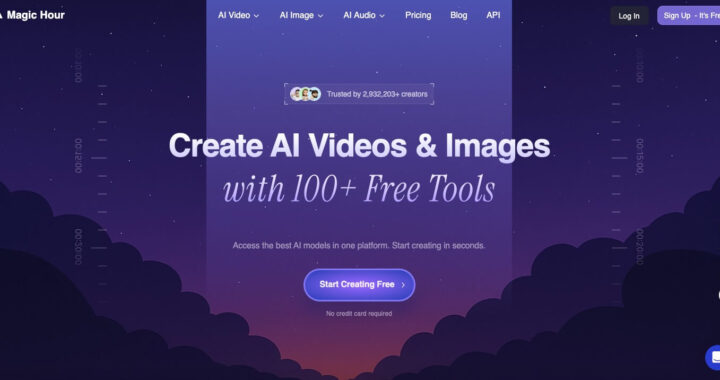The Beginner’s Guide to Increasing eCommerce Conversion
5 min read
Last Updated on January 21, 2022 by Aaron Thompson
Imagine the following situations:
You are in class, listening to your teacher drone on with lecture. And start thinking about how much homework you have to do tonight and your stomach starts to growl. You look around at everyone else in class who seems equally uninterested in what the professor has to say. For a moment, you wonder if it’s just you, but then decide that no – there really isn’t anything interesting being said in NewsVarsity today.
Once this happens, there is not much hope of regaining focus during that particular lecture.
This same effect could be applied to an eCommerce site if people leave because they feel like they cannot trust the brand or product value enough for them to make a purchase. They don’t see the product as being worthwhile, and once this sense of apathy sets in, they see no reason to continue looking.
This guide is meant to be a comprehensive resource for increasing your eCommerce site’s conversion rate through SEO techniques. By the end of this article, you should have several actionable tips that you can use immediately to help your customers trust your brand and products better.
When it comes to increased conversions, there isn’t an “end-all” solution – everyone has different reasons for not buying. But hopefully, through thorough analysis and testing with common consumer reactions in mind, you can make improvements where possible to increase sales!
Conversion Rate Analysis (CRA) is split up into two parts:
Qualitative analysis (what is and isn’t working), and quantitative analysis (how much and how many). The first section will focus more on common consumer behavior and reactions, as well as qualitative analysis. For the purpose of this article, we will start off by looking at some general statistics.
Conversion Rate Analysis – How to Analyze Your Current Conversion Rate Itself
The first step in conversion rate analysis is to determine your current conversion rate for your eCommerce site. You can find your overall revenue goal here on Google Analytics. Click “Traffic” tab under the Admin tab then select “Goals”:
Once you’ve set up at least one goal, go back to the previous screen by clicking the button labeledAdmin”. Then click on “Overview”, which is next to the “Goals” button that you just used.
Now that you are on the Overview page, click into your eCommerce sub-category under Site Content then click on “Conversions”. Here, you should be able to see your goal conversion rate alongside how much revenue it has brought in.
Another way of finding out your current conversion rate is through Google Analytics under Acquisition>All Traffic>Conversions>Ecommerce:
When looking at this data, keep in mind that there may be some discrepancies between what your Analytics account says and what actually happens with transactions. If order confirmation emails aren’t getting sent out properly for example, unconfirmed orders may not register as conversions and lead to a lower overall conversion rate.
Once you have a grasp of your conversion rates, you can use CRA methods to help improve this percentage.
For a complete guide on analyzing eCommerce sites using Google Analytics, visit The Indian Jurist.
Conversion Rate Analysis – Qualitative Analysis Now that we have the basics down for how to find out our current eCommerce site’s conversion rates, it’s time to look at why people may not be converting in the first place.
Common reasons for low ecommerce conversions: People don’t trust the brand/product People aren’t finding what they’re looking for Lack of product details or information Boring or difficult checkout process Too expensive compared to competitors Low product ratings and reviews This list is by no means exhaustive, but serves as a starting point for us to think about.
Qualitative Analysis –
Why People Don’t Trust the Brand/Product As mentioned earlier. Trust is definitely a huge factor in why people are or are not converting on an eCommerce site.
Trust plays into several key factors of consumer behavior. Strangers (people who don’t know you) instinctively put themselves in riskier situations with strangers. Because they can be unpredictable – perhaps someone tries to sell products cheaper. Than what you’re offering, or doesn’t deliver products at all; there’s no guarantee. That you will actually receive what you pay for; etc.. When it comes to brands and companies that we don’t know too well. One way that consumers understand if they trust them or not is how the company/brand represents itself.
For example, having a conspicuous and easily accessible privacy policy is good for letting people know exactly. How their information will be used and what they can do if they need to contact you. About anything that might concern them. Having easily accessible public references such as testimonials, reviews, past clients etc. is also great! If people can see that other people have done business with your brand. And had positive experiences, chances are high that they’ll want to give it a try too.
The more information you provide about yourself
How much work you put into building trust with consumers, the higher likelihood there is of users converting on your eCommerce site – especially if you’re selling something that’s obviously a bit risky (painkillers, weed, etc. are common examples of this).
Qualitative Analysis – Why People Don’t Find What They’re Looking for This is another huge factor in low eCommerce conversions – especially since it’s something that can be easily fixed or improved upon.
There are two main ways I’ve seen this problem play out:
1) either there aren’t enough categories and sub-categories on your website for users to look through and/or
2) the product page itself doesn’t contain enough information about that particular product to help people determine if it’s right for them or not. Find out solution in Waterfall Magazine.
Improving Ecommerce Category Structure
The first thing we need to do when dealing with category structure is figure out what each category means so we can come up with a clear definition.
For example, if we have a category for “Fitness & Nutrition” is it going to contain products related to food and drink, stuff for working out in the gym, clothes…etc.? If so, our categories might look something like this:
* Fitness & Nutrition * Food & Drinks * Workout Clothes * Workout Equipment Once you’ve defined how broad or narrow each category will be (i.e. what falls under it), you’ll need to make sure that there are enough sub-categories under each main category.